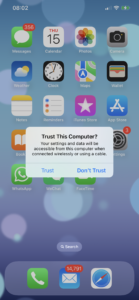iPhone Screen Mirroring Guide
From the IDCORE main menu select Setup > Smart phone
Select Apple Device
Select IOSMirror
The iPhone should now be connected to the IDCORE USB Port using a Genuine Apple Lightning cable – when connected, you should see the below pop up on the iPhone
Select ‘Trust’ to enable screen mirroring
Your phone screen should now be mirrored on to the dash screen as below –