The most likely cause of Apple CarPlay crashing to a black screen is when multiple paired devices are nearby the IDCORE interface. When both devices compete for Bluetooth/WiFi connection, a crash can occur.
To avoid Apple CarPlay crashing to a black screen, follow the below steps.
Multiple phone solution 1
Choose the primary phone and connect this with bluetooth/WiFi connection only. The secondary phone(s) will use a lightning cable only. When you plug in the secondary phone for the first time, there will be a prompt on the iPhone to ask for permission to use wireless CarPlay. Please select NO to this prompt to use Wired CarPlay only to prevent the secondary phone using bluetooth/WiFi to connect in the future.
Multiple phone solution 2
All phones use bluetooth/WiFi to connect. As long as there is only 1 phone within 5 meters range, it should not cause the Apple CarPlay to crash. When multiple phones will be in the car, please ensure only 1 phone has Bluetooth and WiFi enabled. All other phones need to be set to Flight Mode temporarily until Apple CarPlay is connected.
Please also check the settings below.
- Bluetooth name setting. This must be the default name IDCORE. If changed to anything else, connectivity issues may occur
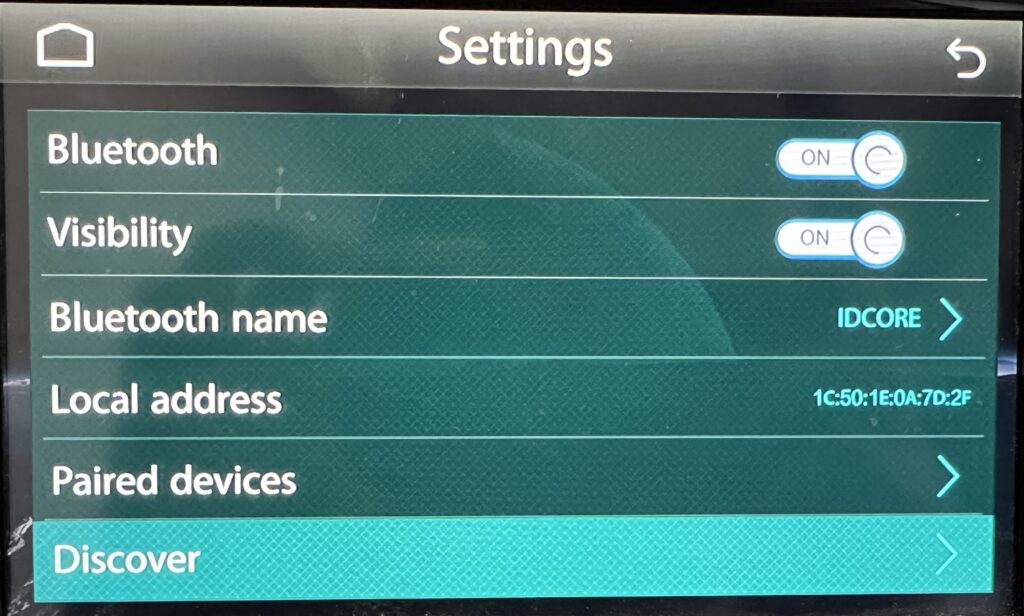
- Bluetooth name on iPhone. This has to be the default name, usually the phone model.

- VPN (Virtual Private Network) Ensure you don’t have any VPN apps installed on your iPhone. Go to Settings-VPN & Device Management to ensure VPN section shows Not Connected.
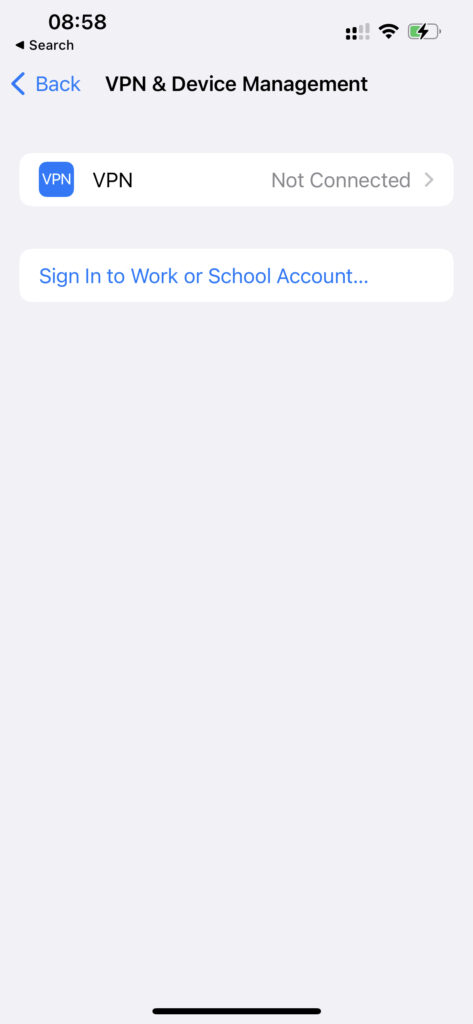
- Check paired device menu and ensure only one device is listed and remove any other paired devices.

The most likely cause of Apple CarPlay crashing to a black screen is when multiple paired devices are nearby the IDCORE interface. When both devices compete for Bluetooth/WiFi connection, a crash can occur.
To avoid Apple CarPlay crashing to a black screen, follow the below steps.
Multiple phone solution 1
Choose the primary phone and connect this with bluetooth/WiFi connection only. The secondary phone(s) will use a lightning cable only. When you plug in the secondary phone for the first time, there will be a prompt on the iPhone to ask for permission to use wireless CarPlay. Please select NO to this prompt to use Wired CarPlay only to prevent the secondary phone using bluetooth/WiFi to connect in the future.
Multiple phone solution 2
All phones use bluetooth/WiFi to connect. As long as there is only 1 phone within 5 meters range, it should not cause the Apple CarPlay to crash. When multiple phones will be in the car, please ensure only 1 phone has Bluetooth and WiFi enabled. All other phones need to be set to Flight Mode temporarily until Apple CarPlay is connected.
What to do if you experience a crash to a black screen
Please power cycle our interface box by switching off the car ignition and then locking the car for 10 minutes.
