Android Auto won’t connect or hangs on black screen –
- Go to Android Auto app on your Android phone, then go to settings on the Android Auto app, find “connected cars”, then delete “IDCORE” from the list. Then connect your Android phone again.

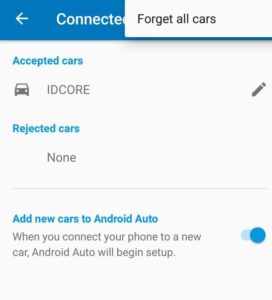
2. Clear cache for Google Play Services/Android Auto/ or any relevant apps you are using
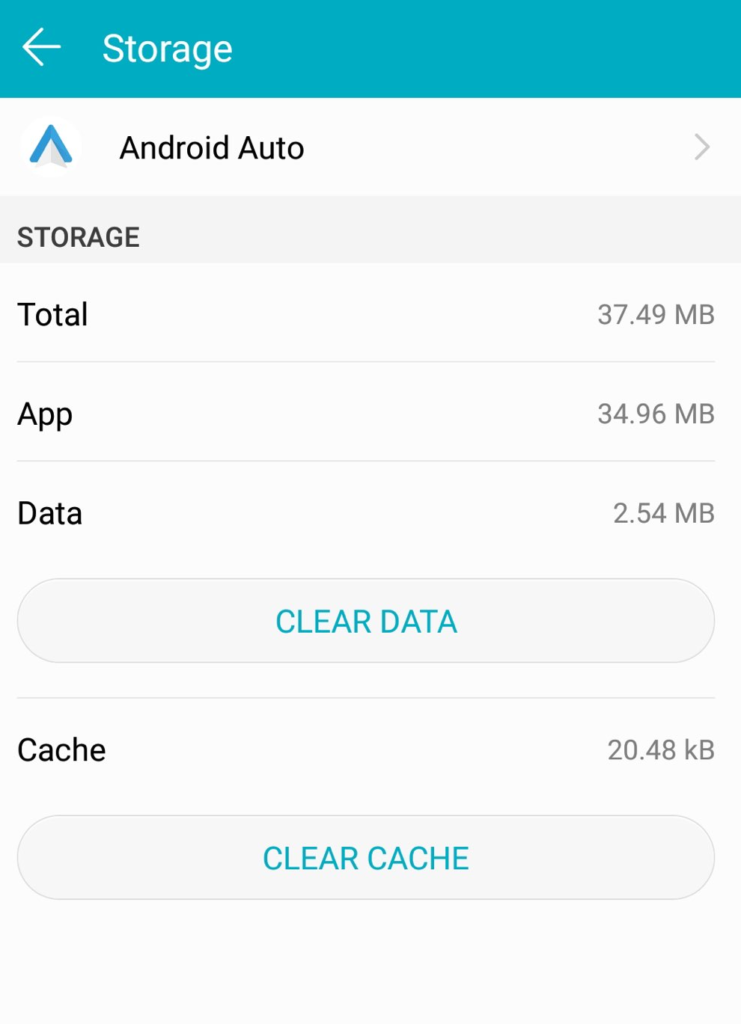
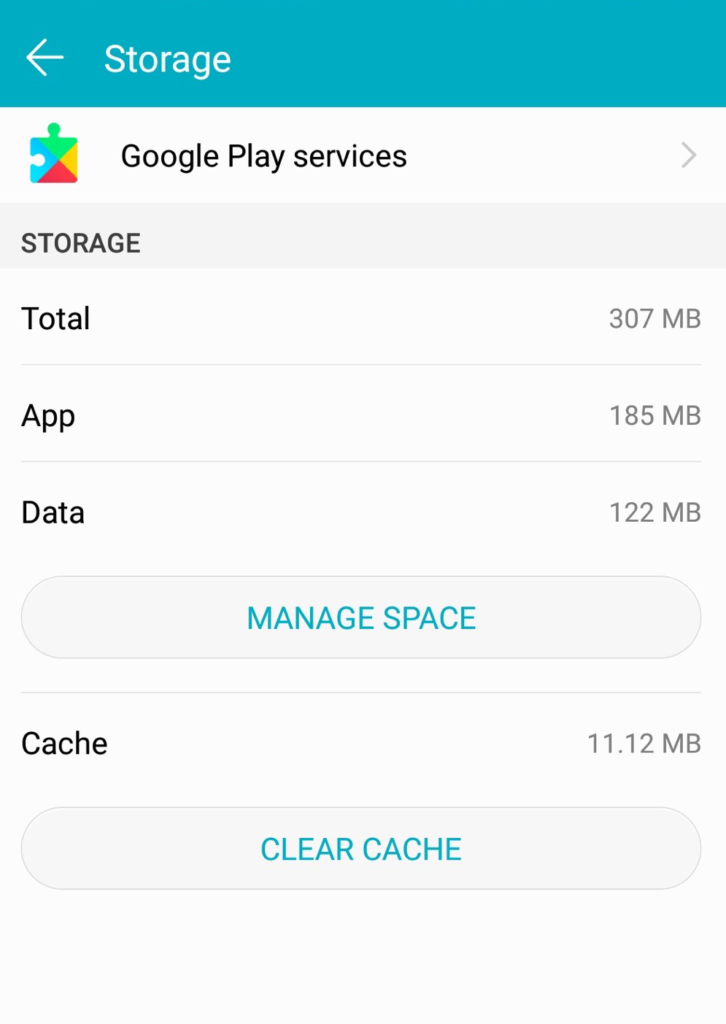
4. Try ‘MTP’ mode for connection type on your Android handset – always ensure you are using the original USB cable provided with your phone handset.
