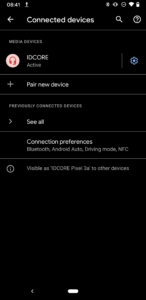Android Auto Connection
- Ensure your phone fully supports wireless Android Auto. Certain handsets do not work reliably with wireless AA and we recommend checking compatibility with your handset on the official Android Auto website. Samsung S Series or Google Pixel handsets are recommended for the best experience.
- Enable Wi-Fi and Bluetooth on your Android Handset.
- On the IDCORE (SETUP-SMART PHONE) menu ensure ‘Android device’ is set to ‘Android Auto’
4. On your Android handset, enter Settings-Bluetooth and search for ‘IDCORE’
 5. Tap on IDCORE, pairing popup will appear, select ‘Pair’
5. Tap on IDCORE, pairing popup will appear, select ‘Pair’
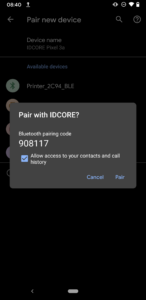
6. IDCORE will now appear as an active bluetooth connection.
7. Connection may take up to 2 minutes, whilst ‘Attaching AndroidAuto’ will appear as below whilst connection finishes.
8. Android Auto appears on screen and is ready to use. In some circumstances, you may need to tap allow to any notifications on the phone screen.